SOLUTIONS
ONE-STOP REGISTRATION AND CORRESPONDENCE MANAGEMENT
WHAT IS A ONE-STOP REGISTRATION WINDOW?
This is a customer service point where documents are received, sorted, indexed, digitized and distributed. They also print, envelope, digitize and send outgoing documents to their recipients. A Window prints labels (“stickers”) so that documents circulating physically can be quickly linked to their electronic equivalent.
In addition, the Window notes the tracking numbers delivered by courier companies and confirms receipt of certain output documents by scanning the delivery witness.
WINDOW PROCESS ACTIVITIES
- file management (documents organized in folders structured by doc. series)
- Basic workflows of filing, processing and closing of files (excludes archive)
- metadata management in all background entities, multi-format fields, multimedia, references, etc.
- closing and securing of folders/trays
- possibility to send document by link or by PDF to e-mails
- possibility of direct link to documents from any internal application (browser)
- annotations, marks, highlights within PDF files
- massive importer from CSV/Excel file (users, organization, folders, exptes, documents and metadata)
- user statistics and documents
- history of actions in documents, audit of critical user actions (logs)
- download of documents in ZIPs by dates and folders/trays
MINIMUM ELEMENTS OF A WINDOW
THREE SUB-PROCESSES OR STEPS
In order to offer the best customer service and avoid queues, it is important to separate the Window process into at least 3 sub-processes (steps):
- Attention and settlement
- Indexing and Digitization
- Distribution and control of arrivals
The first stage must be as fast and practical as possible, to guarantee a diligent attention to the people who deliver the communications to file. The second stage should be as automated as possible to reduce work times and possible errors. The third stage of distribution requires good coordination and consultation capacity in the software.
As we can see, it is important to separate the process of radication from that of digitalization, in order to be able to solve the bottlenecks in the attention to the user.
RECOMMENDED EQUIPMENT
As for the recommended equipment in an Electronic Registration Window, we propose the following:
- Departmental scanner
- Optical image processing software, with OCR and OMR capability
- Label printer (e.g. Zebra or Epson)
- Barcode reader
- Normal document printer (e.g. b/w laser)
ABOX-ECM SOLUTION
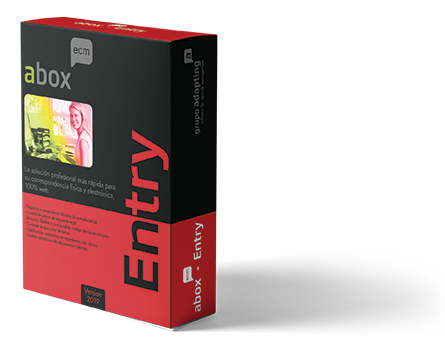
ABOX ENTRY
The fastest professional solution for your physical and electronic correspondence, 100% web:
- Official entry/exit records and sequences
- Integration with any label scanner and printer
- Integration with email clients
- Control of legal or estimated response times
- Powerful configurable search engine, barcode included
- Automatic classification in files by office
- Electronic management of internal documents
- Correspondence indicators

CBOX CLOUD
Totally possible cloud solution, no installations, no licenses, no consulting. Pay-per-use.
Delivery in 48h, fully customizable
OTHER POSSIBLE USES
- Internal File Log
- Outsourcing of correspondence and messaging
- Control of deadlines in petitions, complaints and suggestions
- First Step Toward Paper Zero Office






