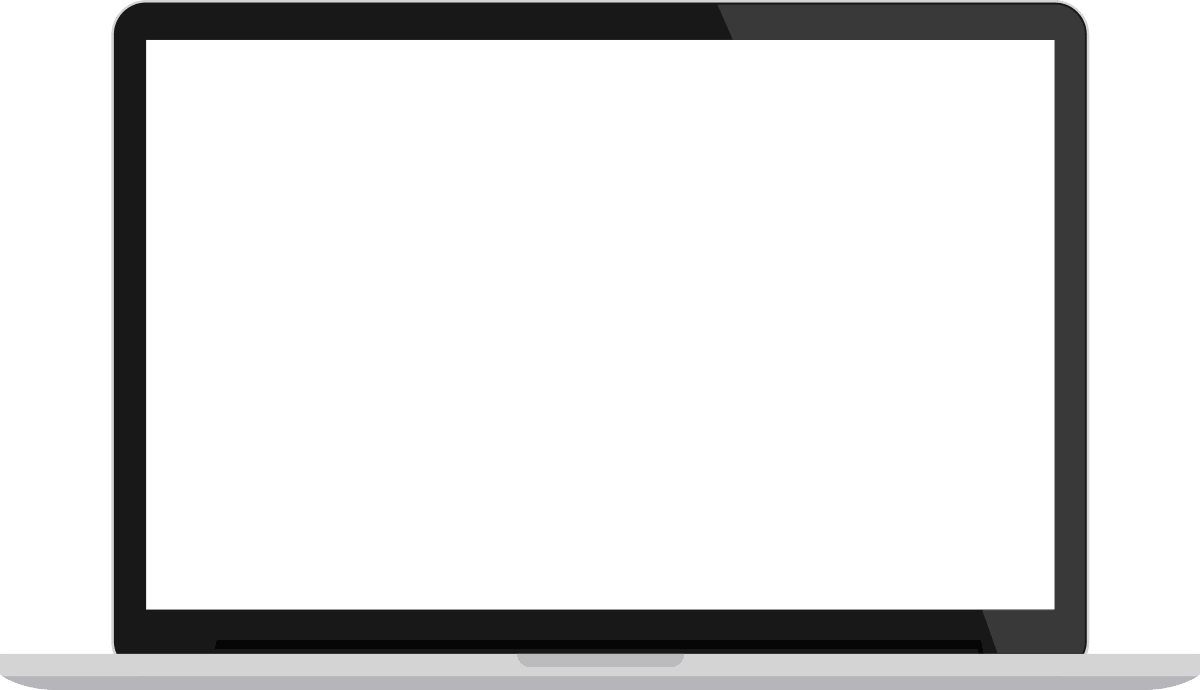OUTSTANDING FEATURES
In ABOX ECM THE EXPEDIENT IS THE CENTER OF DOCUMENTAL MANAGEMENT
Most document management applications group documents by folders. abox ecm differs from other platforms by its powerful file manager, which allows for exhaustive control of any procedure by grouping documents and treating the whole as a document unit.
An electronic file must store all the contents of a procedure and control the way and order in which they are uploaded to the tool.
abox ECM makes it possible to manage the files, as a document unit, in addition to the management of the documents they contain.
Some fundamental features are shown below: control of document types, treatment of the file as a document unit, on-line content viewer, certified closing, workflow, hierarchical organization, massive loading and unloading options, etc.
- Expected documentary types
- Prerequisites x documentary type
- Order of entry and number (cardinality)
- Free documentary types
- Automatic progress control of the file
- Control of existing or pending document types
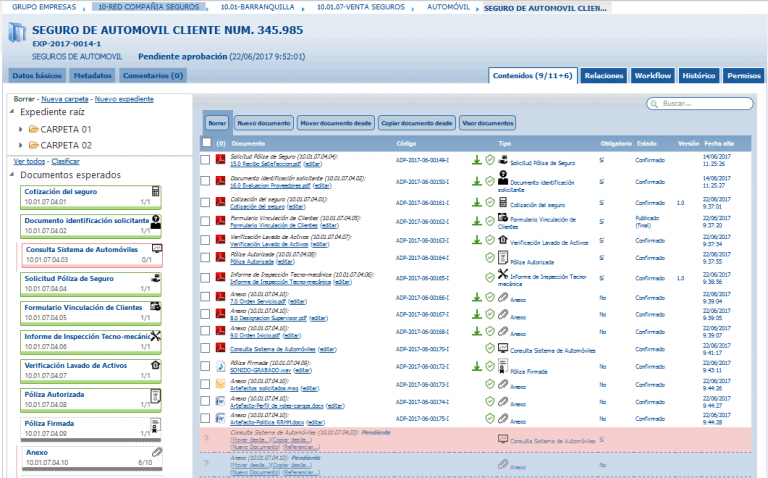
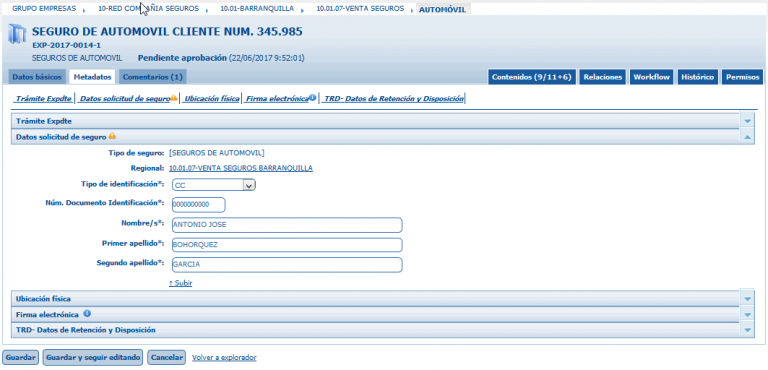
- Complete file on the dossier
- Exclusive metadata per documentary series
- Relations between files
- Comments and social networks
- File Workflow
- Audit by file
- Fully integrated with abox documents
- No need for additional components, included in abox ECM without extra licenses
- Full and mixed document views (“View and Edit” mode)
- Document gallery (next/previous)
- Supported formats: (PDF and PDF/A – TIFF – Office – PNG, JPEG, GIF – EML, MSG (Outlook) and MHT – Multimedia (WAV, MP3, MP4, AVI, …) – ZIPs and other file formats
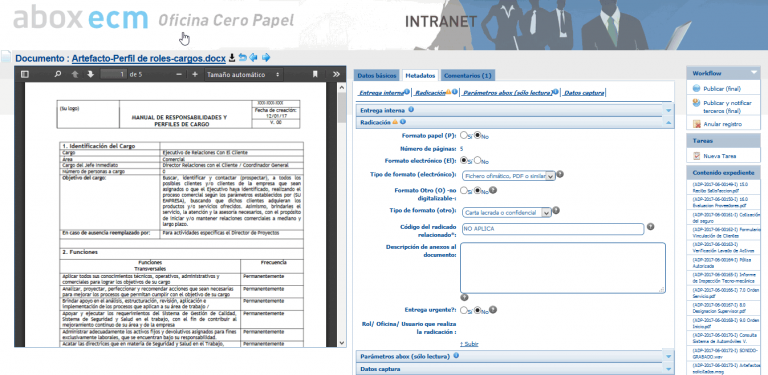

- Files can be closed or archived, as defined in your flow
- Certified closing with encrypted indexes, which detect any change
- Manual or workflow archiving (the file is hidden from users without privileges)
- Independent of document workflows
- Allows to link the states of the file with those of the process
- Large number of actions and guards, for the complete automation of the file and its contents
- Workflow easy to assign or reassign based on document series
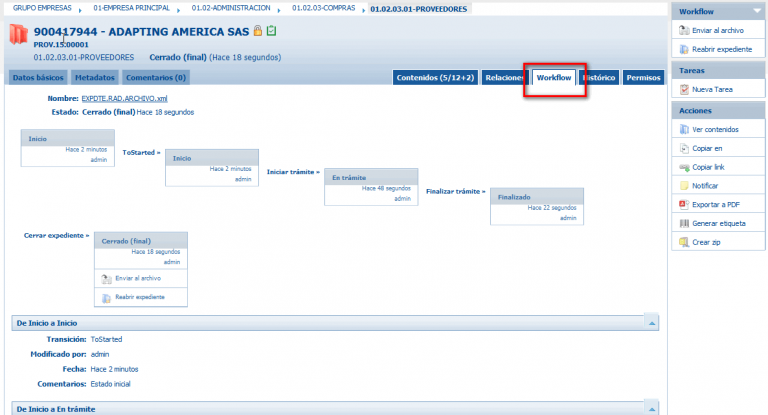
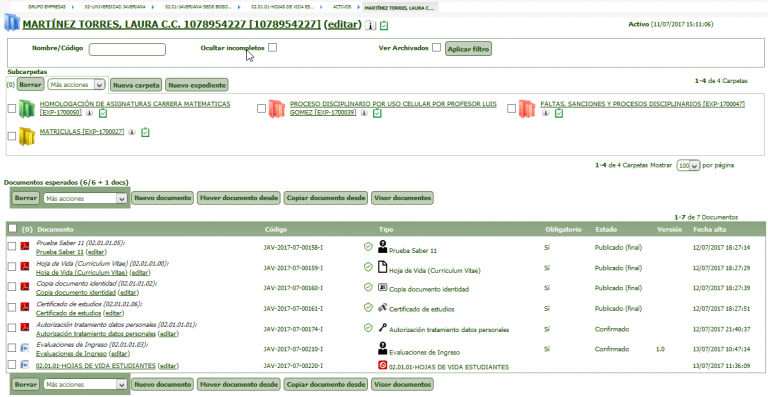
- Allows you to create subfolders and sub-records within the record
- Allows drag & drop to transfer documents within the file
- Ideal for creating unique files of individuals, companies, teams, etc.
- Upload of documents by drag & drop (to the expected type)
- Unclassified massive climb
- Simple sorter
- Download by ZIPs selective by type
Video explaining email management.